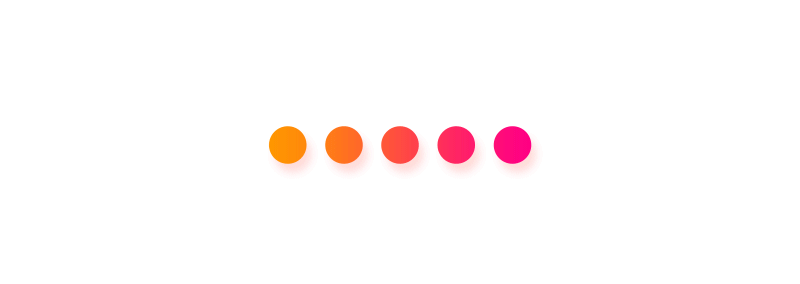Frequently Asked Questions
-
Where can I track my order?
As soon as the product is shipped out, you will receive and email from us with the tracking information and other details pertaining to delivery. -
When will I receive my order?
Most of our products are produced and processed within 1 - 3 business days. It takes 7 - 10 business days to arrive once shipped. Please check our Shipping Policy for more details. -
Do you offer Free shipping?
We will offer Free shipping depending on specific campaigns or occasions. -
How do I get a refund if I am not satisfied with my purchase?
If you are not satisfied with your purchase, just send us an email at support@dekor365.co and include the following information (this is a must):
- Order number
- Video/ photo of the defective product
+ If your claim is in regards to a printing error, please include photographs of the error.
+ If your claim is in regards to a print size or placement issue, please include a measuring tape, stick, or ruler in the photographs of affected garments.
+ If some of your items are missing, please provide us an image of the received package's cover including the detailed shipping label so we can forward to our production department to investigate the problem
- Full delivery address
- Contact telephone number
We will review the photos/videos you send of the defective item and, if your item is eligible, we will resend the product to you. In the rare case that sending a replacement product is not practical, we will reimburse you the full cost of the eligible product (including shipping costs).
Check our Refund Policy for more details.
-
Do you ship worldwide?
Worldwide Shipping Available: we ships products to over 100 countries worldwide. Shipping rates and fees may vary depending on your country or region. Please check our Shipping Policy for more details. -
Can I custom products with my own photos?
It depends on products. Please feel free to email at support@dekor365.co, our customer service team will give a detail solutions -
How do I change or cancel my orders?
Please contact us as soon as possible at email support@dekor365.co if you need to modify or cancel your order. Make sure to provide your order number and the modification you would like to make and we’ll confirm once the modification has been made.
Your order is only eligible to be cancelled and modified within 02 hours of placing the order. After that time, the order is locked for processing and can no longer be cancelled.
Please check our Cancellation & Modification for more details.
- What should I do if I don't like items I received?
We are very sorry to hear that you are unhappy with the item you received. Unfortunately, we are unable to accept return/exchange/refund at the moment unless you receive a wrong order or damaged product. However, we sincerely wish to improve your shopping experience with Dekor365. Please contact us at support@dekor365.co with the problem, so that we can help work things out in the best way for you.
For the best experience, we suggest reading the product description and size chart carefully before placing an order.